pg_basebackup 代码浅析
pg_basebackup 是 PostgreSQL 中基于流复制的在线备份工具,它通过使用与流复制相同的协议,从一个正在运行的 PostgreSQL 服务器复制数据目录并创建一个新的基线备份,并将其传输到指定的目录或远程服务器。
注: 本文分析基于源码 Postgres 16devel (commit 6ff2e8cdd410f70057cfa6259ad395c1119aeb32)
pg_basebackup 是一个客户端进程,它使用 replication mode 连接到 PostgreSQL 服务端,服务端 fork 一个 walsender 进程与客户端进行交互。因此涉及 pg_basebackup 的代码有两部分:
## 客户端代码
src/bin/pg_basebackup/receivelog.c
src/bin/pg_basebackup/streamutil.c
src/bin/pg_basebackup/walmethods.c
src/bin/pg_basebackup/pg_basebackup.c <- main 函数入口
src/bin/pg_basebackup/bbstreamer_file.c
src/bin/pg_basebackup/bbstreamer_gzip.c
src/bin/pg_basebackup/bbstreamer_inject.c
src/bin/pg_basebackup/bbstreamer_lz4.c
src/bin/pg_basebackup/bbstreamer_tar.c
src/bin/pg_basebackup/bbstreamer_zstc
## 服务端代码
src/backend/backup/*
我们通过一个最简单的备份操作来分析一下客户端和服务端的交互过程:
pg_basebackup --pgdata=/tmp/pg_backup --format=t --compress=9 --verbose
忽略 C/S 之间建链的过程,上述命令 pg_basebackup 和 walsender 的交互如下图展示:
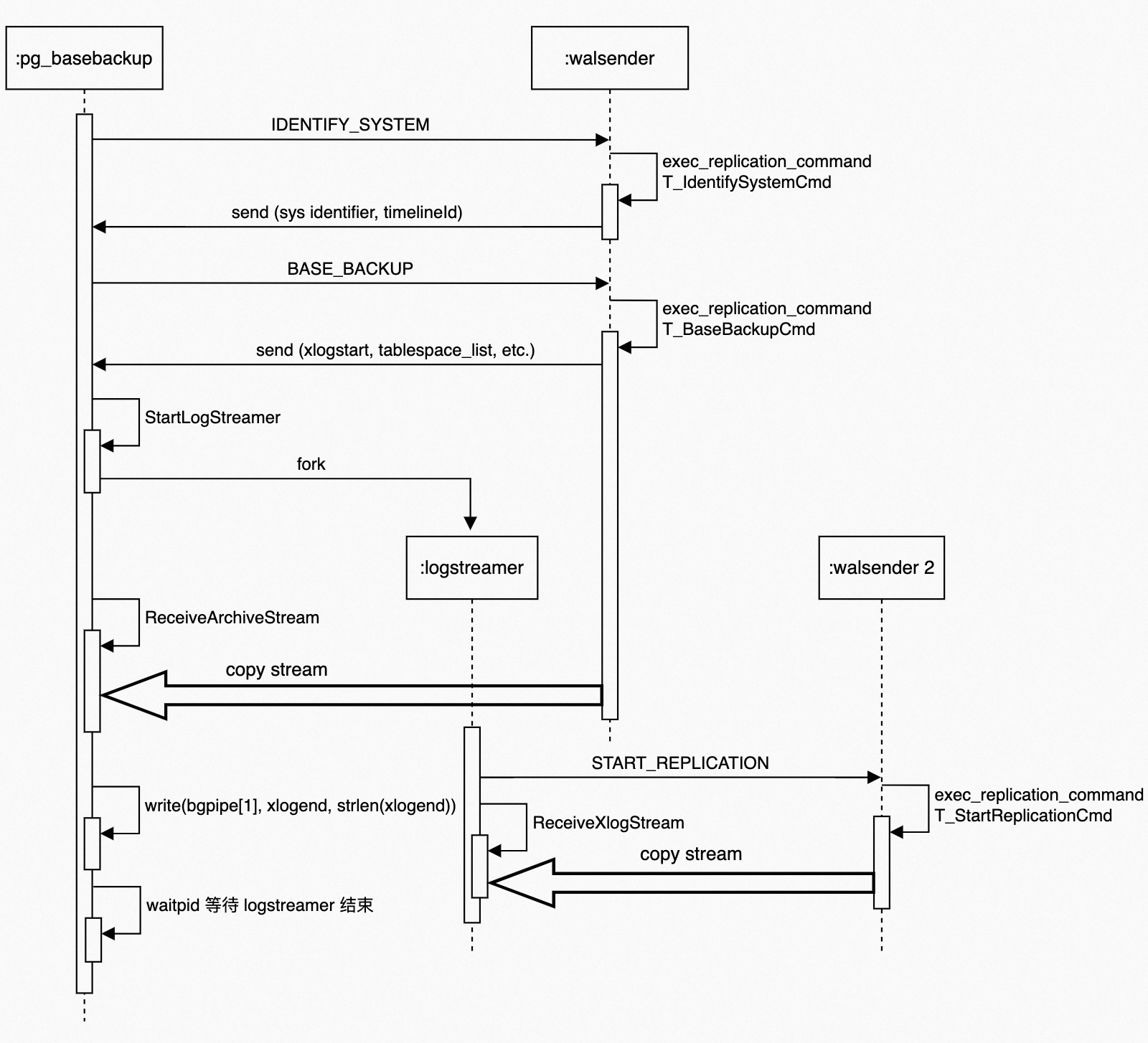
上述 pg_basebackup 操作发给 walsender 的命令格式如下:
BASE_BACKUP ( LABEL 'pg_basebackup base backup', PROGRESS, WAIT 0, TABLESPACE_MAP, MANIFEST 'yes', TARGET 'client')
walsender 在 exec_replication_command 中使用语法解析器把字符串转化为 BaseBackupCmd,然后在 SendBaseBackup 中调用 parse_basebackup_options 将 BaseBackupCmd 结构中的 options 列表解析到 basebackup_options 结构中。
* thread #1, queue = 'com.apple.main-thread', stop reason = step in
frame #0: 0x0000000101446e25 postgres`SendBaseBackup(cmd=0x00007fbd99013af0) at basebackup.c:968:30 [opt]
965 {
966 basebackup_options opt;
967 bbsink *sink;
-> 968 SessionBackupState status = get_backup_status();
969
970 if (status == SESSION_BACKUP_RUNNING)
971 ereport(ERROR,
(lldb) p *cmd
(BaseBackupCmd) $5 = {
type = T_BaseBackupCmd
options = 0x00007fbd99013010
}
(lldb) p opt
(basebackup_options) $8 = {
label = 0x00007fbd99012ba8 "pg_basebackup base backup"
progress = true
fastcheckpoint = false
nowait = true
includewal = false
maxrate = 0
sendtblspcmapfile = true
send_to_client = true
use_copytblspc = false
target_handle = NULL
manifest = MANIFEST_OPTION_YES
compression = PG_COMPRESSION_NONE
compression_specification = {
algorithm = PG_COMPRESSION_NONE
options = 0
level = 0
workers = 0
long_distance = false
parse_error = 0x0000000000000000
}
manifest_checksum_type = CHECKSUM_TYPE_CRC32C
}
根据 basebackup_options 创建了一个 ‘copystream’ basebackup sink,然后调用 perform_base_backup 去执行 base backup 的操作。perform_base_backup 的关键调用栈如下:
perform_base_backup
do_pg_backup_start // 获取 backup 起始状态,包括 start lsn、start tli 等信息
bbsink_begin_backup // 通知客户端
bbsink_copystream_begin_backup
SendXlogRecPtrResult // Tell client the backup start location.
SendTablespaceList // Send client a list of tablespaces.
pq_puttextmessage('C', "SELECT"); // Send a CommandComplete message
SendCopyOutResponse // Begin COPY stream.
foreach(lc, state.tablespaces) // Send off our tablespaces one by one
bbsink_begin_archive(sink, "base.tar");
bbsink_copystream_begin_archive // Send a CopyData message announcing the beginning of a new archive.
pq_beginmessage(&buf, 'd'); // CopyData
pq_sendbyte(&buf, 'n'); // New archive
pq_sendstring(&buf, archive_name);
sendDir(sink, ".", 1, false, state.tablespaces,
sendtblspclinks, &manifest, NULL); // send the bulk of the files...
sendFile
basebackup_read_file
bbsink_archive_contents // Archive the data we just read
bbsink_copystream_archive_contents // Send a CopyData message containing a chunk of archive content.
bbsink_end_archive // OK, that's the end of the archive.
bbsink_copystream_end_archive
do_pg_backup_stop // 结束 base backup
SendBackupManifest // 发送 manifest
bbsink_begin_manifest // Send the backup manifest.
bbsink_copystream_begin_manifest
bbsink_manifest_contents // Process the manifest contents.
bbsink_copystream_manifest_contents
bbsink_end_manifest // Finish the backup manifest.
bbsink_copystream_end_manifest
bbsink_end_backup // Finish a backup.
bbsink_copystream_end_backup
bbsink_cleanup // Release resources before destruction.
bbsink_copystream_cleanup
由于我们没指定 –wal-method,默认为 stream 模式,即在执行 base backup 的同时(base backup 忽略 pg_wal 目录中的文件),根据返回的 xlogstart 和 starttli fork 一个子进程去同步 wal 日志(逻辑见函数 StartLogStreamer),这样能够保证 wal 日志的完整性。如果指定了 –wal-method=fetch,则是在 base backup 的过程中备份 pg_wal 目录中的文件,但这可能会造成备份过程中 wal 日志被删除。
pg_baseback 主进程在接收完 base 备份之后,会收到一个 xlogend 的 LSN,主进程通过管道将 xlogend 发给 logstreamer 进程,xlogstream 在接收到 xlogend 位点的 wal 后退出,父进程 waitpid 等待其退出,做一些收尾工作,整个流程退出。
备份完成后目标目录下的内容如下:
➜ pg_backup ls
backup_manifest base.tar.gz pg_wal.tar.gz
如果指定备份 format=p,则备份后的目录内容为:
➜ pg_backup ls
PG_VERSION global pg_hba.conf pg_notify pg_stat pg_twophase postgresql.conf
backup_label logfile pg_ident.conf pg_replslot pg_stat_tmp pg_wal
backup_manifest pg_commit_ts pg_logical pg_serial pg_subtrans pg_xact
base pg_dynshmem pg_multixact pg_snapshots pg_tblspc postgresql.auto.conf
➜ pg_backup ls pg_wal
000000010000000000000013 archive_status
pg_basebackup 一个使用的前提是需要在 primary 节点打开 full_page_writes 选项,因为备份数据时可能会 dump 到一个不完整的数据页,需要 WAL 记录的 full page 去修复数据页。
We must do full-page WAL writes during an on-line backup even if not doing so at other times, because it’s quite possible for the backup dump to obtain a “torn” (partially written) copy of a database page if it reads the page concurrently with our write to the same page.
This can be fixed as long as the first write to the page in the WAL sequence is a full-page write.
小结
本文对 pg_basebackup 的代码逻辑进行了粗略的解析,读者可以通过本文的分析了解 pg_basebackup 基本的工作原理。其它参数的含义需要读者自行阅读源码去了解。另外 C/S 两端 copy stream 数据传输的过程笔者也并未深入,感兴趣的读者请自行阅读代码。🧐