一种在Java中执行脚本的方法
本文实现了一种在 web 前端点击按钮来触发执行预先写好的 shell 脚本(不限于shell),然后将脚本执行结果返回前端进行显示的方法。
总的思路大致为:
- 点击前端按钮,命令由后端的 Controller 接收
- Controller 调用某个 Service 来执行 Shell 脚本,并将结果存入一个临时文件
- 将临时文件名称返回给前端
- 前端通过定时请求将文件的内容显示到前端
参照 When Runtime.exec() won’t 中的例子写了第一版:
package com.zhjwpku.util
import org.slf4j.Logger;
import org.slf4j.LoggerFactory;
import java.io.*;
class StreamGobbler extends Thread {
private Logger logger = LoggerFactory.getLogger(this.getClass());
InputStream is;
String type;
OutputStream os;
StreamGobbler(InputStream is, String type) {
this(is, type, null);
}
StreamGobbler(InputStream is, String type, OutputStream redirect) {
this.is = is;
this.type = type;
this.os = redirect;
}
@Override
public void run() {
BufferedReader reader = null;
BufferedWriter writer = null;
try {
reader = new BufferedReader(new InputStreamReader(is));
if (os != null) {
writer = new BufferedWriter(new OutputStreamWriter(os));
}
String line = null;
while ((line = reader.readLine()) != null) {
if (writer != null) {
writer.append(line).append("\n");
writer.flush();
} else {
System.out.println(type + "> " + line);
}
}
} catch (IOException e) {
logger.error("Handle stream error.", e);
} finally {
try {
if (reader != null) reader.close();
} catch (IOException e) {
logger.error("close reader stream error.", e);
}
try {
if (writer != null) writer.close();
} catch (IOException e) {
logger.error("close writer stream error.", e);
}
}
}
}
public class CMDUtil {
private static Logger logger = LoggerFactory.getLogger(CMDUtil.class);
public static void ExecuteCmd(String command, String ofilename) {
try {
FileOutputStream fos = new FileOutputStream(ofilename);
Process p = Runtime.getRuntime().exec(command);
// 需要读取输入流缓冲区和错误流缓冲区
StreamGobbler errorGobbler = new StreamGobbler(p.getErrorStream(), "ERROR");
StreamGobbler outputGobbler = new StreamGobbler(p.getInputStream(), "OUTPUT", fos);
errorGobbler.start();
outputGobbler.start();
int exitVal = p.waitFor();
logger.info("ExitValue: " + exitVal);
} catch (Exception e) {
logger.error("execute shell error: ", e);
}
}
}
上面的程序在不涉及网页的情况下能很好的工作,但是偏偏这个需求是需要从网页调用,来看一下网页通过 Controller 调取后端 Service 的代码:
import com.zhjwpku.dto.ReadFileResult;
import com.zhjwpku.service.ShellCommandTest;
import com.zhjwpku.util.CMDUtil;
import com.zhjwpku.util.RandomAccessFileUtils;
import org.slf4j.Logger;
import org.slf4j.LoggerFactory;
import org.springframework.stereotype.Service;
import java.io.*;
import java.net.URL;
@Service
public class ShellCommandTestImpl implements ShellCommandTest {
protected Logger logger = LoggerFactory.getLogger(this.getClass());
@Override
public String ping(Integer count) {
URL url = getClass().getClassLoader().getResource("ping.sh");
if (url == null) {
url = getClass().getClassLoader().getResource("shell/ping.sh");
}
File file = new File(url.getFile());
if (count <= 0) count = 4;
String command = file.getPath() + " " + count;
String ofilename = "/tmp/ping-" + System.currentTimeMillis() + ".txt";
CMDUtil.ExecuteCmd(command, ofilename);
return ofilename;
}
@Override
public ReadFileResult readFile(String filePath, Long position) {
logger.info("filePath = {}, position = {}", filePath, position);
ReadFileResult result = RandomAccessFileUtils.readFromFile(filePath, position);
return result;
}
}
上面的代码在执行 CMDUtil.ExecuteCmd(command, ofilename) 时由于 p.waitFor() 会在进程没有结束的时候阻塞,导致文件的名称不能返回给前端。一个解决的办法是不调用 p.waitFor(),即让子进程自生自灭。另一种方式是借助线程:
CMDUtil
package com.zhjwpku.util;
import org.slf4j.Logger;
import org.slf4j.LoggerFactory;
import java.io.*;
class StreamGobbler extends Thread {
private Logger logger = LoggerFactory.getLogger(this.getClass());
InputStream is;
String type;
OutputStream os;
StreamGobbler(InputStream is, String type) {
this(is, type, null);
}
StreamGobbler(InputStream is, String type, OutputStream redirect) {
this.is = is;
this.type = type;
this.os = redirect;
}
@Override
public void run() {
BufferedReader reader = null;
BufferedWriter writer = null;
try {
reader = new BufferedReader(new InputStreamReader(is));
if (os != null) {
writer = new BufferedWriter(new OutputStreamWriter(os));
}
String line = null;
while ((line = reader.readLine()) != null) {
if (writer != null) {
writer.append(line).append("\n");
writer.flush();
} else {
System.out.println(type + "> " + line);
}
}
} catch (IOException e) {
logger.error("Handle stream error.", e);
} finally {
try {
if (reader != null) reader.close();
} catch (IOException e) {
logger.error("close reader stream error.", e);
}
try {
if (writer != null) writer.close();
} catch (IOException e) {
logger.error("close writer stream error.", e);
}
}
}
}
public class CMDUtil extends Thread {
private static Logger logger = LoggerFactory.getLogger(CMDUtil.class);
private String command;
private String ofilename;
public CMDUtil(String command, String ofilename) {
this.command = command;
this.ofilename = ofilename;
}
@Override
public void run() {
try {
FileOutputStream fos = new FileOutputStream(ofilename);
Process p = Runtime.getRuntime().exec(command);
StreamGobbler errorGobbler = new StreamGobbler(p.getErrorStream(), "ERROR");
StreamGobbler outputGobbler = new StreamGobbler(p.getInputStream(), "OUTPUT", fos);
errorGobbler.start();
outputGobbler.start();
int exitVal = p.waitFor();
logger.info("ExitValue: " + exitVal);
} catch (Exception e) {
logger.error("execute shell error: ", e);
}
}
}
ShellCommandTestImpl
import com.zhjwpku.dto.ReadFileResult;
import com.zhjwpku.service.ShellCommandTest;
import com.zhjwpku.util.CMDUtil;
import com.zhjwpku.util.RandomAccessFileUtils;
import org.slf4j.Logger;
import org.slf4j.LoggerFactory;
import org.springframework.stereotype.Service;
import java.io.*;
import java.net.URL;
@Service
public class ShellCommandTestImpl implements ShellCommandTest {
protected Logger logger = LoggerFactory.getLogger(this.getClass());
@Override
public String ping(Integer count) {
URL url = getClass().getClassLoader().getResource("ping.sh");
if (url == null) {
url = getClass().getClassLoader().getResource("shell/ping.sh");
}
File file = new File(url.getFile());
if (count <= 0) count = 4;
String command = file.getPath() + " " + count;
String ofilename = "/tmp/ping-" + System.currentTimeMillis() + ".txt";
Thread cmd = new CMDUtil(command, ofilename);
cmd.start();
return ofilename;
}
@Override
public ReadFileResult readFile(String filePath, Long position) {
logger.info("filePath = {}, position = {}", filePath, position);
ReadFileResult result = RandomAccessFileUtils.readFromFile(filePath, position);
return result;
}
}
上面代码实现了用户请求后调用脚本并返回结果文件名的操作。在前端需要定时请求以获取结果文件的内容。代码如下:
/**
* Created by zhjwpku on 2017/11/24.
*/
$(function () {
$('.ajax-loading-animation').hide();
$('.box').show();
$.ajax({
type: "GET",
async: false,
url: "/command/ping", // 执行ping命令
data: {"count": "10"},
dataType: "json",
headers: createAuthorizationTokenHeader(),
error: function () {
},
success: function (data) {
if (data && data.code == 200) {
window.setTimeout(getResult, 1000, data.file_path, 0);
}
}
});
function getResult(file_path, position) {
$.ajax({
type: "GET",
async: false,
url: "/result/ping?file_path=" + file_path + "&position=" + position,
dataType: "json",
headers: createAuthorizationTokenHeader(),
error: function () {
},
success: function (data) {
if (data && data.code == 200) {
console.log(data.result);
if (data.result.content != null) {
$("#result").append(data.result.content.replace(/\r?\n/g, "<br />"));
}
window.setTimeout(getResult, 2000, file_path, data.result.position);
}
}
});
}
});
负责根据上次读取的位置来进行本次请求,随机读取文件的实现如下:
package com.zhjwpku.util;
import com.zhjwpku.dto.ReadFileResult;
import org.slf4j.Logger;
import org.slf4j.LoggerFactory;
import java.io.IOException;
import java.io.RandomAccessFile;
public class RandomAccessFileUtils {
private static final Logger logger = LoggerFactory.getLogger(RandomAccessFileUtils.class);
public static ReadFileResult readFromFile(String filePath, Long position) {
ReadFileResult result = new ReadFileResult();
RandomAccessFile file = null;
try {
file = new RandomAccessFile(filePath, "r");
Long fileLength = file.length();
if (position >= fileLength) { // 要读取的位置超出了文件的大小
result.setPosition(fileLength);
result.setContent(null);
} else {
file.seek(position);
int size = (int)(fileLength - position);
byte[] bytes = new byte[size];
file.read(bytes);
result.setPosition(fileLength);
result.setContent(new String(bytes));
}
} catch (Exception e) {
logger.error("execute shell error: ", e);
} finally {
if (file != null) {
try {
file.close();
} catch (IOException e) {
logger.error("close file error: ", e);
}
}
}
return result;
}
}
贴一张最终的效果图(比较糙,求轻喷):
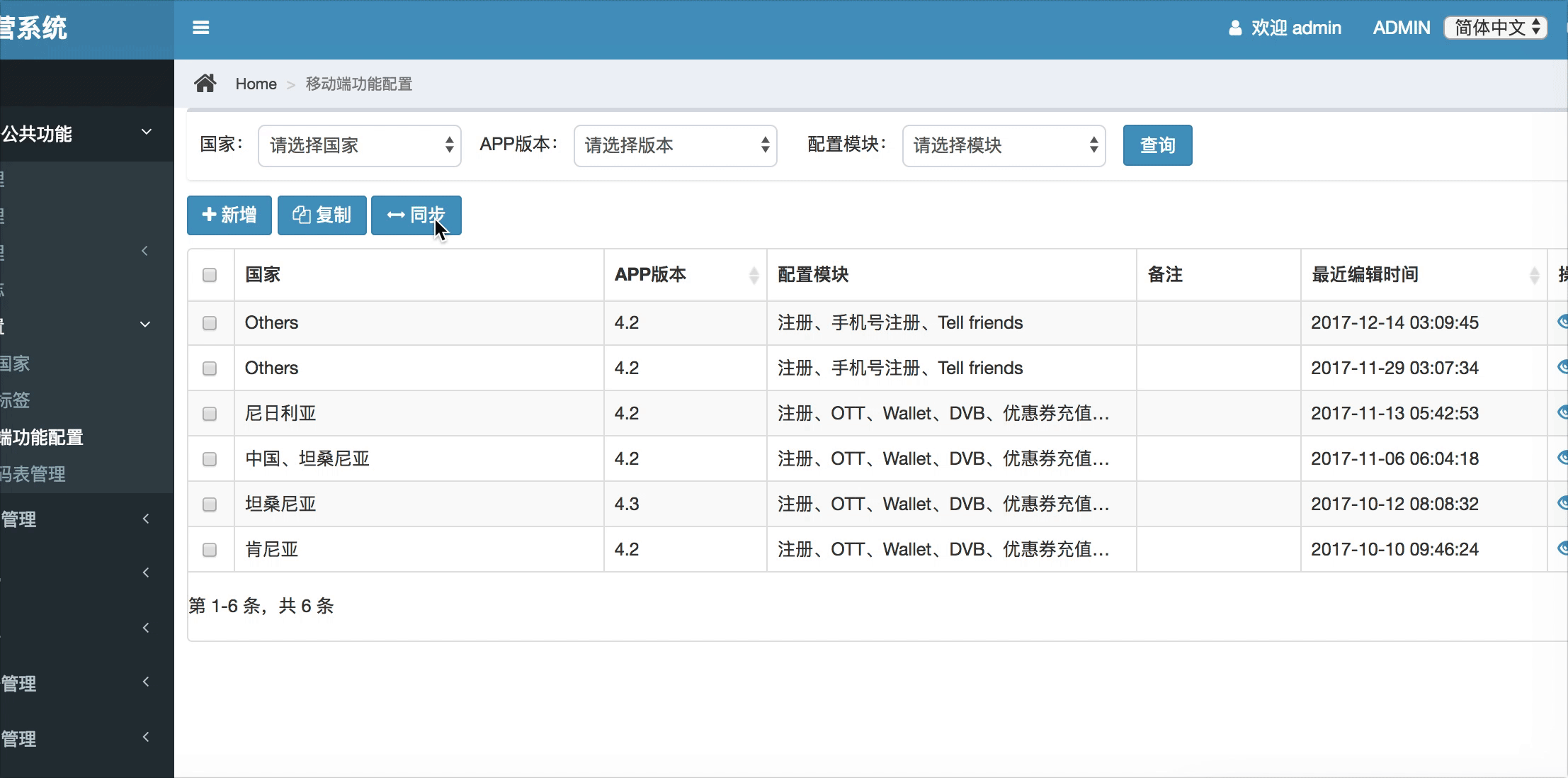
Copyright © 2016-Present by 赵军旺