网络测试工具之 — iftop、iptraf、nload、sar
在 网络测试工具之 — tcpping、hping、mtr 一文中,笔者介绍了使用测试网络延迟的三个工具。本篇介绍四个监测网络流量的工具。
iftop
安装:
[root@alice ~]# yum install -y iftop
运行:
[root@alice ~]# iftop -i em1
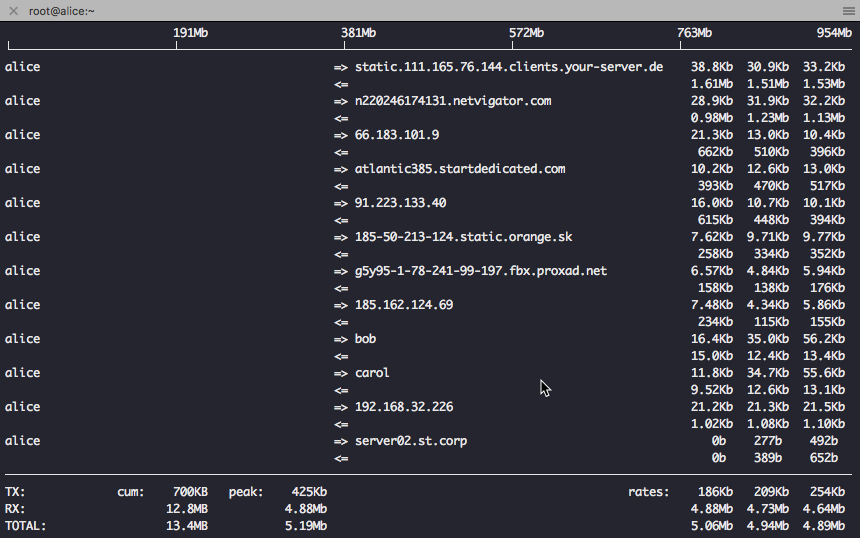
iptraf
安装:
[root@alice ~]# yum install -y iptraf
运行:
[root@alice ~]# iptraf-ng
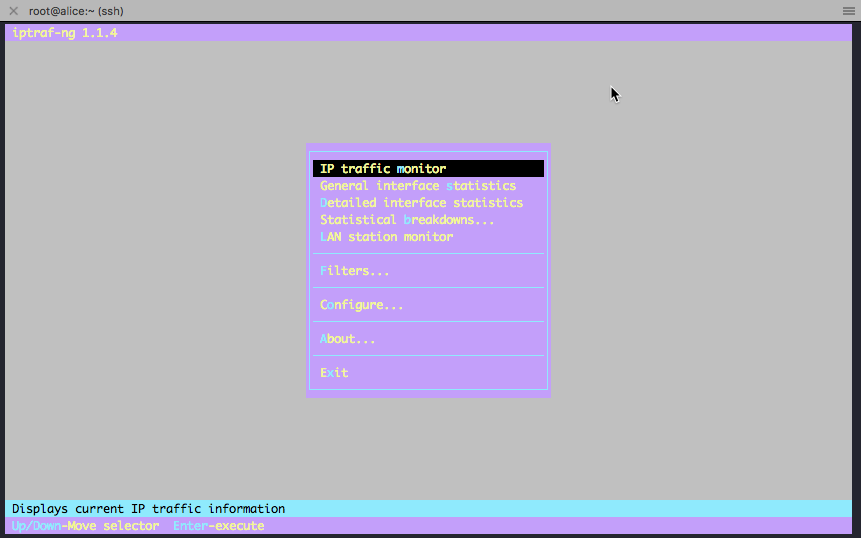
IP traffic monitor
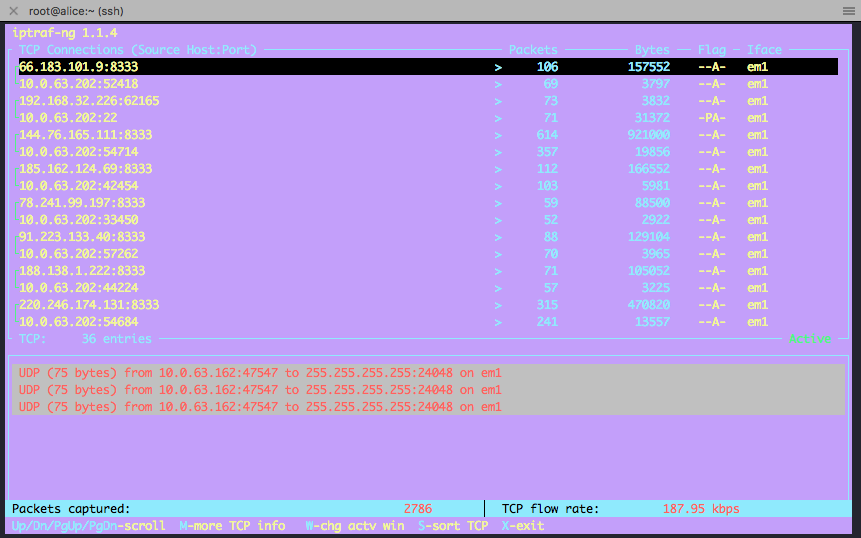
General interface statistics
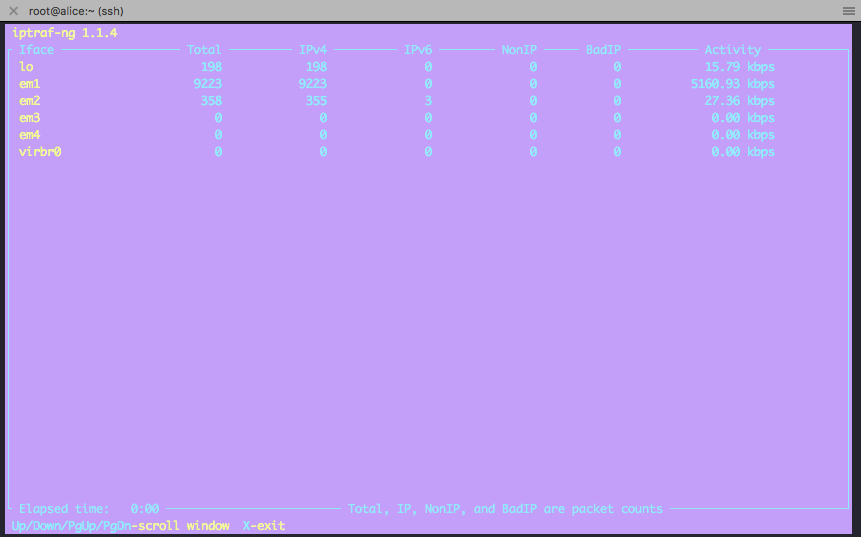
Detailed interface statistics
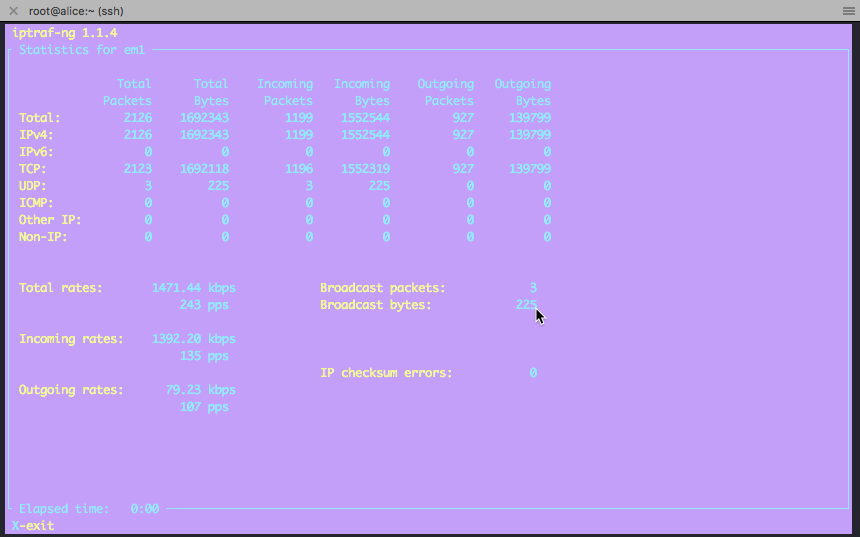
nload
安装:
[root@alice ~]# yum install -y nload
运行:
[root@alice ~]# nload
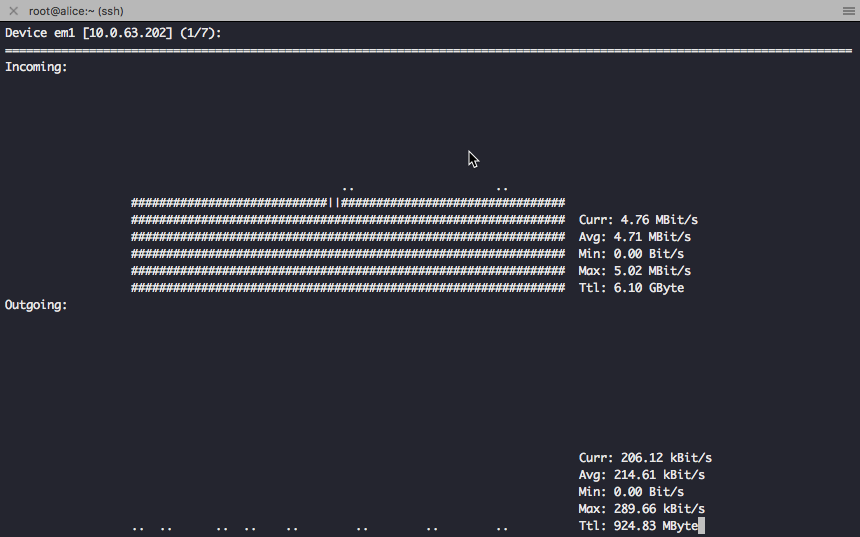
通过点击左右键来切换不同的网络接口。
sar
sar 包含在 sysstat 工具集中,存在该包的工具还有 iostat, mpstat。
安装:
[root@alice ~]# yum install -y sysstat
运行:
# 每间隔一秒打印一个结果,统共打印十次
[root@alice ~]# sar -n DEV 1 10
# 每间隔两秒打印一个结果,知道 Ctrl+C 结束
[root@alice ~]# sar -n DEV 2
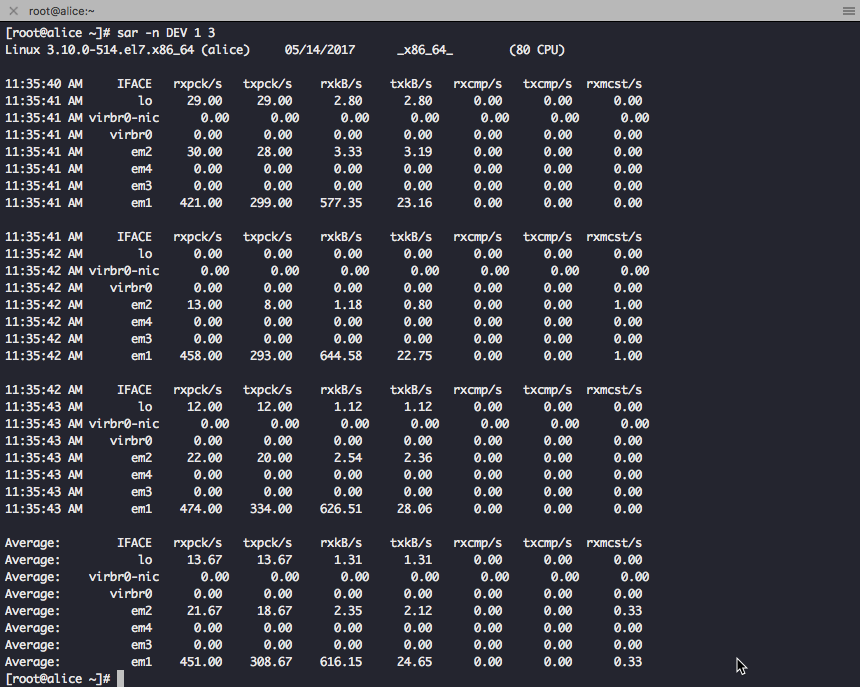
总结
以上四个工具都能测出实时的网络流量,个人比较喜欢 iftop,从 manpage 来看好像也更强大。不过以上工具貌似对回看支持的不好,比如想把几天的结果都存储在数据库里,然后再集中分析查看,如果是这种用例,推荐使用 ntop,见 How to setup ntop on Centos 7。
Copyright © 2016-Present by 赵军旺