Nginx 日志格式简介
Nginx 预定义的 log_format 名字为 combined,有时候它不能满足需求,因此根据需求定义我们需要的日志格式。
combined 的格式为:
# 注意,自己不能定义名为combined的log_format
log_format combined '$remote_addr - $remote_user [$time_local] '
'"$request" $status $body_bytes_sent '
'"$http_referer" "$http_user_agent"';参数解释
$remote_addr 客户端地址
$remote_user 客户端用户名
$time_local 访问时间和时区
$request 请求类型及请求的请求的url
$status 响应状态
$body_bytes_sent 响应数据大小
$http_referer url跳转来源
$http_user_agent 客户端浏览器信息
对 combined 进行扩展就可以获得我们需要的日志格式,如:
# 定义日志格式main
log_format main '$remote_addr - $remote_user [$time_local] '
'"$request" $status $body_bytes_sent '
'"$http_referer" "$http_user_agent" '
'rt=$request_time urt=$upstream_response_time';
# 指定日志格式
access_log /var/log/nginx/access.log main;参数解释
$request_time Nginx处理请求所用总时间
$upstream_connect_time Nginx与upstream server建立连接所用时间
$upstream_header_time 从建立连接成功到接收第一个字节之间的时间
$upstream_response_time 从连接upstream成功到接收upstream返回最后一个字节所用总时间
可以看出:
$request_time = $upstream_connect_time +
$upstream_header_time +
$upstream_response_time
但版本较老的 Nginx 版本不支持 $upstream_connect_time 和 $upstream_header_time,因此上面的 main 只定义了 $request_time 和 $upstream_response_time。
日志的结果见下图:
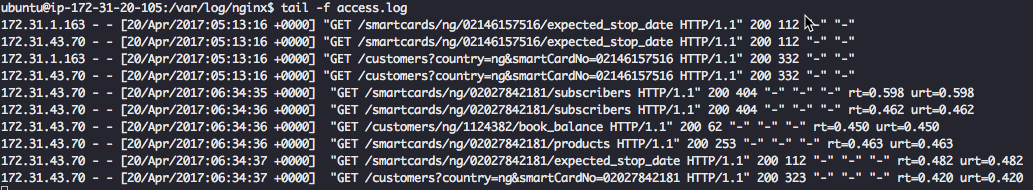
Log Rotation
日志的重要性怎么强调都不为过,通过日志可以分析用户行为,查找程序问题。但日志会占用磁盘,有时候我们不得不进行日志滚动。有些人喜欢写脚本进行处理,但 logrotate 应该能做的更好。
一般的 Linux 发行版都安装了 logrotate 这个工具,而且自动配置了 cron.daily 任务:
# ubuntu
ubuntu@ip-172-31-1-163:~$ cat /etc/cron.daily/logrotate
#!/bin/sh
# Clean non existent log file entries from status file
cd /var/lib/logrotate
test -e status || touch status
head -1 status > status.clean
sed 's/"//g' status | while read logfile date
do
[ -e "$logfile" ] && echo "\"$logfile\" $date"
done >> status.clean
mv status.clean status
test -x /usr/sbin/logrotate || exit 0
/usr/sbin/logrotate /etc/logrotate.conf
# centos
→ ~ # cat /etc/cron.daily/logrotate
#!/bin/sh
/usr/sbin/logrotate -s /var/lib/logrotate/logrotate.status /etc/logrotate.conf
EXITVALUE=$?
if [ $EXITVALUE != 0 ]; then
/usr/bin/logger -t logrotate "ALERT exited abnormally with [$EXITVALUE]"
fi
exit 0也就是说,每天会运行一次 /usr/sbin/logrotate,/etc/logrotate.conf 中包含了 /etc/logrotate.d/ 下的所有配置文件,所以只要在 /etc/logrotate.d/ 目录下放置需要回滚日志的程序配置即可使用 logrotate 强大的功能。
很多程序在安装的时候会自动创建日志回滚配置文件,如 Nginx 安装后会创建 /etc/logrotate.d/nginx:
ubuntu@ip-172-31-1-163:~$ cat /etc/logrotate.d/nginx
/var/log/nginx/*.log {
weekly
missingok
rotate 52
compress
delaycompress
notifempty
create 0640 www-data adm
sharedscripts
prerotate
if [ -d /etc/logrotate.d/httpd-prerotate ]; then \
run-parts /etc/logrotate.d/httpd-prerotate; \
fi \
endscript
postrotate
[ -s /run/nginx.pid ] && kill -USR1 `cat /run/nginx.pid`
endscript
}关于配置的具体说明运行 man logrotate 查看即可。需要强调的是,以下片段在 Rotation 完成后告诉 Nginx 重载日志文件。
postrotate
[ -s /run/nginx.pid ] && kill -USR1 `cat /run/nginx.pid`
endscript
推荐阅读: logrotate机制和原理
Copyright © 2016-Present by 赵军旺