Setup Seafile with Let's Encrypt
Seafile 是一个开源的文件云存储平台,解决文件集中存储、同步、多平台访问的问题,注重安全和性能。本文介绍了 Seafile 的部署流程。
安装并启动Seafile(CentOS 7)
# Download seafile
→ ~ $ mkdir seafile && cd seafile
→ ~/seafile $ wget http://seafile-downloads.oss-cn-shanghai.aliyuncs.com/seafile-server_6.0.8_x86-64.tar.gz
→ ~/seafile $ tar -xmf seafile-server_6.0.8_x86-64.tar.gz
→ ~/seafile $ cd seafile-server-6.0.8/
→ ~/seafile/seafile-server-6.0.8 $
# Install Mysql
→ ~ $ sudo yum install mariadb-server
→ ~ $ sudo yum install python-setuptools python-imaging python-ldap MySQL-python python-memcached python-urllib3
→ ~ $ sudo systemctl enable mariadb
→ ~ $ sudo systemctl start mariadb
# Set Mysql Password
→ ~ $ sudo mysql_secure_installation
# 根据提示来设置Seafile的一些选项
→ ~/seafile/seafile-server-6.0.8 $ ./setup-seafile-mysql.sh
→ ~/seafile/seafile-server-6.0.8 $ cd ../conf
# 在该目录下可以修改一系列配置
→ ~/seafile/conf $
# 启动 Seafile
→ ~/seafile/seafile-server-6.0.8 $ ./seafile.sh start
# 启动 Seahub,提供网站支持,这一步会设置管理员用户
→ ~/seafile/seafile-server-6.0.8 $ ./seahub.sh start <port>设置域名解析就可以通过相应的域名来访问了。
Elegant Https
数据安全性在企业中非常重要,从Seafile的官方文档看,它不支持程序自身的HTTPS设置,因此需要借助Apache或Nignx。本文介绍Nginx和Let’s Encrypt来获取数据的安全性。
获取Let’s Encrypt证书
# Nginx设置webroot目录,certbot需要
server {
listen 80;
server_name infra.cc;
location '/.well-known/acme-challenge' {
default_type "text/plain";
root /opt/seafile;
}
}然后运行 certbot 命令来获取证书:
# 安装certbot
→ ~ $ sudo yum install epel-release
→ ~ $ sudo yum install certbot
→ ~ $ sudo nginx -s reload
→ ~ $ sudo certbot certonly --webroot -w /opt/seafile/ -d infra.cc -d www.infra.cc
IMPORTANT NOTES:
- Congratulations! Your certificate and chain have been saved at
/etc/letsencrypt/live/infra.cc/fullchain.pem. Your cert will expire
on 2017-05-24. To obtain a new or tweaked version of this
certificate in the future, simply run certbot again. To
non-interactively renew *all* of your certificates, run "certbot
renew"
- If you like Certbot, please consider supporting our work by:
Donating to ISRG / Let's Encrypt: https://letsencrypt.org/donate
Donating to EFF: https://eff.org/donate-le
→ ~ $ ls /etc/letsencrypt/live/infra.cc/
cert.pem chain.pem fullchain.pem privkey.pem从上面的输出可以看出证书已经生成,接下来配置Nginx:
server {
listen 80;
server_name infra.cc;
rewrite ^ https://$http_host$request_uri? permanent; #强制将http重定向到https
}
server {
listen 443;
ssl on;
ssl_certificate /etc/letsencrypt/live/infra.cc/fullchain.pem;
ssl_certificate_key /etc/letsencrypt/live/infra.cc/privkey.pem;
server_name infra.cc;
location / {
fastcgi_pass 127.0.0.1:8000;
fastcgi_param SCRIPT_FILENAME $document_root$fastcgi_script_name;
fastcgi_param PATH_INFO $fastcgi_script_name;
fastcgi_param SERVER_PROTOCOL $server_protocol;
fastcgi_param QUERY_STRING $query_string;
fastcgi_param REQUEST_METHOD $request_method;
fastcgi_param CONTENT_TYPE $content_type;
fastcgi_param CONTENT_LENGTH $content_length;
fastcgi_param SERVER_ADDR $server_addr;
fastcgi_param SERVER_PORT $server_port;
fastcgi_param SERVER_NAME $server_name;
fastcgi_param HTTPS on;
fastcgi_param HTTP_SCHEME https;
access_log /var/log/nginx/seahub.access.log;
error_log /var/log/nginx/seahub.error.log;
}
location /seafhttp {
rewrite ^/seafhttp(.*)$ $1 break;
proxy_pass http://127.0.0.1:8082;
# Nginx 默认设置 "client_max_body_size" 为 1M,设为 0 以禁用此功能
client_max_body_size 0;
proxy_connect_timeout 36000s;
proxy_read_timeout 36000s;
# 默认情况下 Nginx 会把整个文件存在一个临时文件中,然后发给上游服务器
# 如下设置关闭请求缓存
proxy_request_buffering off;
}
location /media {
root /opt/seafile/seafile-server-latest/seahub;
}
location '/.well-known/acme-challenge' {
default_type "text/plain";
root /opt/seafile;
}
#error_page 404 /404.html;
# redirect server error pages to the static page /50x.html
#
error_page 500 502 503 504 /50x.html;
location = /50x.html {
root /usr/share/nginx/html;
}
}重新加载Nginx,下面配置Seafile,下面的更新时必须的,否则无法通过Web上传和下载文件。
# /opt/seafile/conf/ccnet.conf
SERVICE_URL = https://infra.cc
# /opt/seafile/conf/seahub_settings.py
# 添加如下一行
FILE_SERVER_ROOT = 'https://infra.cc/seafhttp'重启Seafile:
→ ~/seafile/seafile-server-6.0.8 $ ./seafile.sh start
→ ~/seafile/seafile-server-6.0.8 $ ./seahub.sh start-fastcgi现在访问infra.cc:
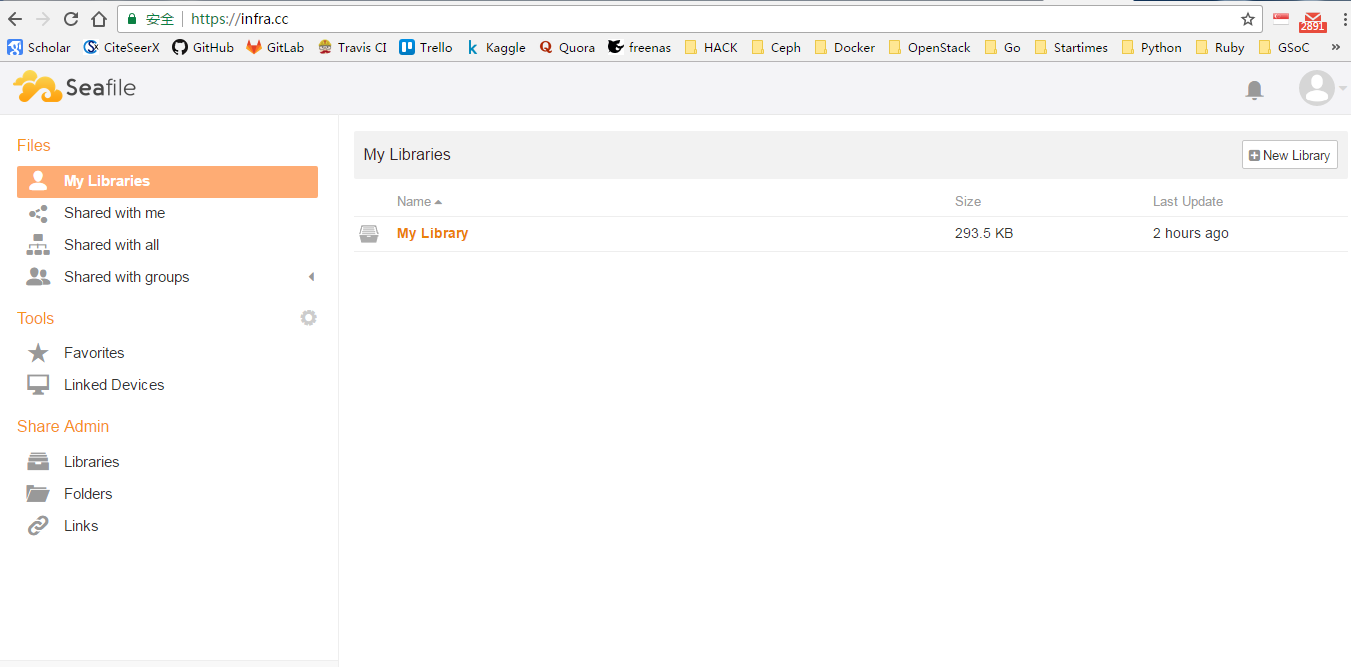
Let’s Encrypt自动更新
crontab -e 增加如下任务,certbot会自动与 Let’s Encrypt 服务器通信并检查当前证书是否失效,如果失效则在更新之后触发nginx reload。
# 一天两次,将下面的33和18改为0-59的随机值可以分散ACME-server的负载
33 */12 * * * sleep 18; /bin/certbot renew --quiet --post-hook "nginx -s reload"
Copyright © 2016-Present by 赵军旺