下载Maven2构件到本地
写gradle脚本的时候,除了mavenCentral ( 位置 https://repo1.maven.org/maven2/ ),还会添加一些其它仓库,如mavenLocal(), maven { url ‘http://repo.spring.io/plugins-release’ },甚至自己搭建的nexus仓库。但有时构建的过程中某些构件的下载异常缓慢,本文介绍笔者加速该过程的一些技巧。
2017-03-12 更新
要将私有仓库放置在 repositories 的前边,因为构建时是按顺序在各个仓库查找需要的构件,如果将私有仓库置于后边,即使含有相应的构件,也会优先从公有仓库中下载,这样自己的仓库就起不到代理的作用了。
请注意区分:构建 > build; 构件 > artifact
假如构建卡在了下面而你又不想死等。
Download https://repo1.maven.org/maven2/org/aspectj/aspectjweaver/1.7.4/aspectjweaver-1.7.4.jar
> Building 88% > :test > 1.18 MB/1.76 MB downloaded手动下载并上传到Nexus仓库
复制构件地址并使用wget、浏览器或迅雷进行下载。然后将下载的构建进行上传:
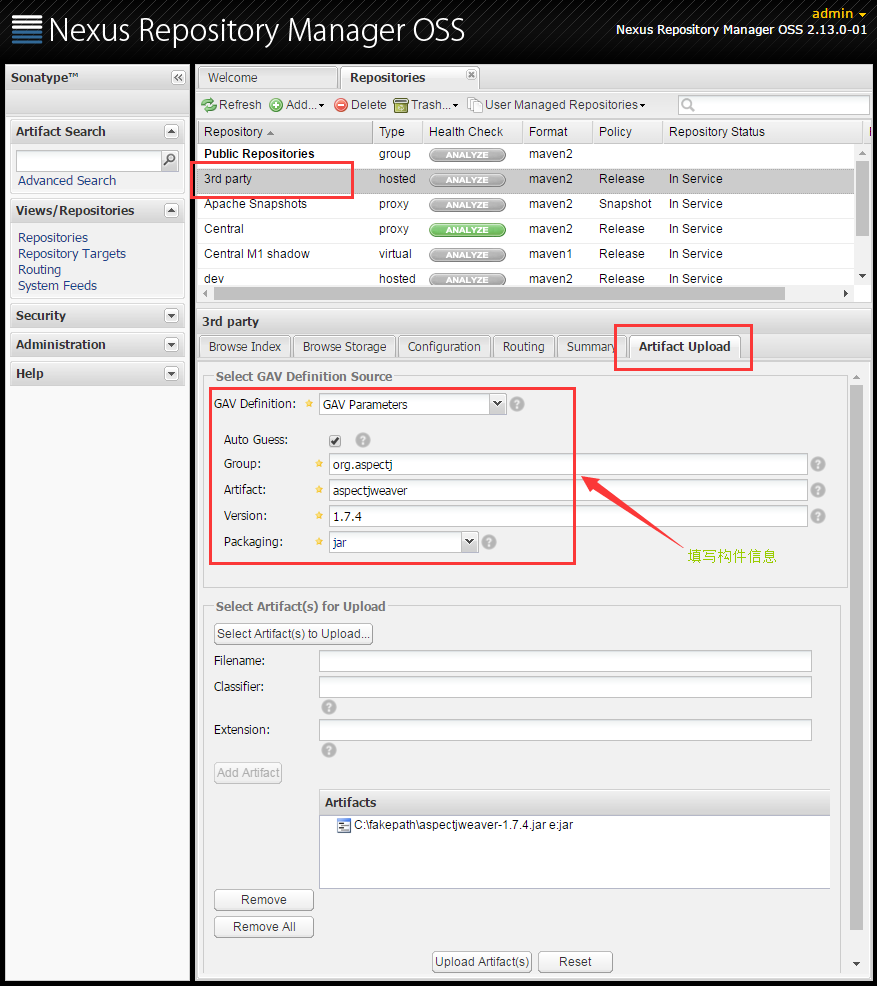
在gradle脚本中添加nexus仓库地址,即可从Nexux仓库下载需要的构件了。需要注意的是添加的顺序,个人认为添加到mavenCentral()前较好。
至此已经解决了加速的问题,但跟本文的题目没有半毛钱关系啊!我TM要把构件下载到 mavenLocal(),好吧,刚才那个过程已经把构件下载到本地了。
其实我想介绍下面这个命令:
# 从命令行下载构件到本地
→ ~ $ mvn org.apache.maven.plugins:maven-dependency-plugin:2.4:get \
-DartifactId=aspectjweaver \
-DgroupId=org.aspectj \
-Dversion=1.7.4顺便贴一个Maven的配置文件,详细的配置解释见 Apache Maven Settings Reference。加入下面的配置文件配置了Nexus仓库的地址,使用上述的命令会先把构件下载到Nexus仓库,再下载到mavenLocal(),相当于把Nexus作为代理。
<?xml version="1.0" encoding="UTF-8"?>
<settings
xmlns="http://maven.apache.org/POM/4.0.0"
xmlns:xsi="http://www.w3.org/2001/XMLSchema-instance"
xsi:schemaLocation="http://maven.apache.org/POM/4.0.0 http://maven.apache.org/xsd/settings-1.0.0.xsd">
<profiles>
<profile>
<id>nexus</id>
<repositories>
<repository>
<id>nexus</id>
<name>local private nexus</name>
<url>http://repo.example.me/nexus/content/groups/public</url>
</repository>
</repositories>
</profile>
<profile>
<id>nexus-snapshots</id>
<repositories>
<repository>
<id>snapshots</id>
<name>Snapshots</name>
<url>http://repo.example.me/nexus/content/repositories/snapshots</url>
</repository>
</repositories>
</profile>
<profile>
<id>nexus-releases</id>
<repositories>
<repository>
<id>releases</id>
<name>Releases</name>
<url>http://repo.example.me/nexus/content/repositories/releases</url>
</repository>
</repositories>
</profile>
</profiles>
<activeProfiles>
<activeProfile>nexus</activeProfile>
<activeProfile>nexus-snapshots</activeProfile>
<activeProfile>nexus-releases</activeProfile>
</activeProfiles>
<servers>
<server>
<id>releases</id>
<username>example</username>
<password>PassW0rd</password>
</server>
<server>
<id>snapshots</id>
<username>example</username>
<password>PassW0rd</password>
</server>
</servers>
</settings>
Copyright © 2016-Present by 赵军旺