Jenksin Pipeline Input with timeout
在 Jenkins Pipeline 中如何在定时输入任务超时后设定一个默认的变量?Answer is: 捕获异常,并根据异常的制造者来进行后续处理。
代码:
def didInput = true
if (env.BRANCH_NAME == 'develop') {
timeout(time: 1, unit: 'MINUTES') {
try {
def userInput = input(
id: 'userInput', message: 'Choose paramters', ok: 'Submit', parameters: [
[$class: 'ChoiceParameterDefinition', name: 'target', description:'', choices: 'dev\ntesting\nstaging\nproduction'],
]
)
env.ENV = userInput
} catch(err) {
def user = err.getCauses()[0].getUser()
if ('SYSTEM' == user.toString()) { // SYSTEM means timeout
env.ENV = 'dev' // Set default Environment to 'dev'
} else {
didInput = false
echo "Aborted by: [${user}]"
}
}
}
if (didInput) {
try {
sh "./gradlew clean build -Penv=${env.ENV}"
} catch(err) {
stage('Failure Notification') {
def to = emailextrecipients([
[$class: 'DevelopersRecipientProvider']
])
mail to: to, subject: "${env.JOB_NAME} Failed!",
body: "${env.JOB_NAME} failed the last time it was run. See ${env.BUILD_URL} for more information."
currentBuild.result = 'FAILURE'
}
}
}
} else {
try {
sh "./gradlew clean build"
} catch(err) {
stage('Failure Notification') {
def to = emailextrecipients([
[$class: 'DevelopersRecipientProvider']
])
mail to: to, subject: "${env.JOB_NAME} Failed!",
body: "${env.JOB_NAME} failed the last time it was run. See ${env.BUILD_URL} for more information."
currentBuild.result = 'FAILURE'
}
}
} 在构建时如果遇到如下问题:
org.jenkinsci.plugins.scriptsecurity.sandbox.RejectedAccessException: Scripts not permitted to use method org.jenkinsci.plugins.workflow.steps.FlowInterruptedException getCauses
at org.jenkinsci.plugins.scriptsecurity.sandbox.whitelists.StaticWhitelist.rejectMethod(StaticWhitelist.java:176)
at org.jenkinsci.plugins.scriptsecurity.sandbox.groovy.SandboxInterceptor.onMethodCall(SandboxInterceptor.java:119)
at org.kohsuke.groovy.sandbox.impl.Checker$1.call(Checker.java:149)
at org.kohsuke.groovy.sandbox.impl.Checker.checkedCall(Checker.java:146)
at com.cloudbees.groovy.cps.sandbox.SandboxInvoker.methodCall(SandboxInvoker.java:16)
at WorkflowScript.run(WorkflowScript:33)
at ___cps.transform___(Native Method)
... Code Snipped ...进入 Manage Jenkins => In-process Script Approval,会看到如下提示:
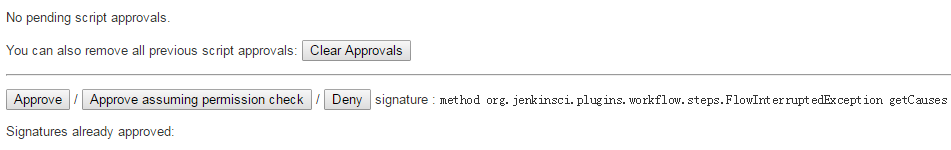
点击 Approve 按钮便可解决问题前面的异常。
Copyright © 2016-Present by 赵军旺